About This File
AutoCAD users often have to deal with the BOUNDARY (BPOLY) command, which allows creating boundaries (mostly enclosed polylines) from existing objects forming an enclosed area around the point specified. Unfortunately, its performance as well as the quality and the accuracy of the boundaries (contours) created when run in complex drawings leaves much to be desired. To eliminate these common drawbacks of the standard BOUNDARY command, a project called "SuperBoundary" was implemented.
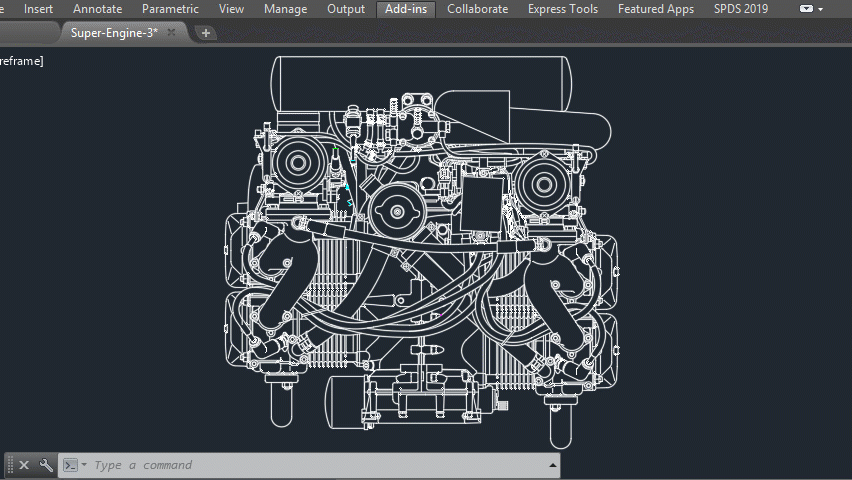
While BOUNDARY command generates simple contours quite efficiently in relatively simple drawings with a small number of objects on screen, SuperBoundary is intended to provide the user with comfortable workflow in drawings of any complexity. In other words, SuperBoundary is the utility based on the BOUNDARY concept supplemented by super-speed and some super-features.

Key features:
- High performance. A powerful program engine allows analyzing and generating thousands of boundaries in seconds.
- High accuracy. When generating a boundary, all elements larger than the specified tolerance factor are considered.
- The possibility to create boundaries in areas having significant gaps between adjacent objects.
- The possibility to quickly detect and generate all the enclosed areas in the selected drawing or its part.
- Easy and accurate external outlines generation in complex drawings.
- Polylines generation from spline- and ellipse-based boundaries using piecewise-linear approximation
- Flexible adjustment of the boundaries generated. These are width, color and layer.
- Simple and convenient installation with classic installer.
List of commands:
- _SBND - launch the app in classic mode
- _SBND_PICK - for quick usage in "pick point" mode
- _SBND_ALL - for quick usage in "build all" mode
- _SBND_CONFIG - for export / import current settings data as an external INI file
Edited by Debalance
What's New in Version 2.5.36.0 See changelog
Released
Added support AutoCAD 2025


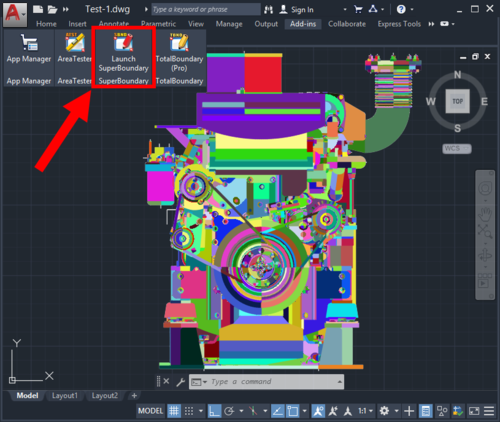
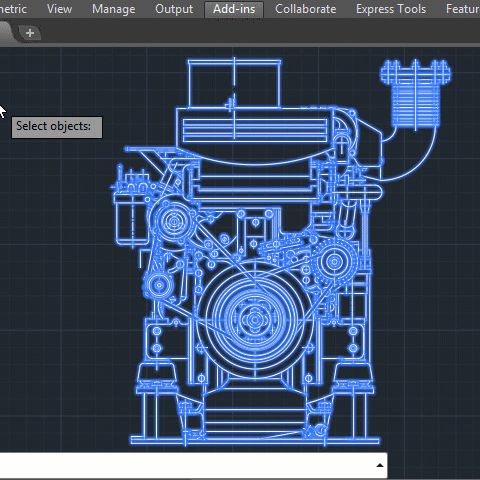

Recommended Comments
There are no comments to display.
Join the conversation
You can post now and register later. If you have an account, sign in now to post with your account.
Note: Your post will require moderator approval before it will be visible.