About This File
Multiple Toggles is a library routine that allows you to create as many Toggles of input as required (subject to Autocad limits) using a dialouge rather than the command line.
Its use is intended where you want the user to pick one or more values. It can be used where you want to run a number of functions, pick multiple values to be used.
It can be used in most lisp code with just a couple of lines of code, compared to a hard coded solution of around 50+ lines repeated every time you want to use a dcl.
To use just save the "Multiple Toggles.lsp" to a directory that is included in you Autocad search path. If you need more information how to do this send an email to info@alanh.com.au
It only requires 2 lines of code in any lisp to use.
(if (not AH:Toggs)(load "Multiple toggles.lsp"))
(setq ans (AH:toggs (list "Change blank for yes " "Blocks" "Dimension" "Hatch" "Images" "Viewports" )))
In the example above the variable ans will have the toggle Values 1 or 0 for a toggle clicked on eg ("1" "0" "1" "0" "1") depending on toggle selected.
If you want further information or conversion of your code email info@alanh.com.au

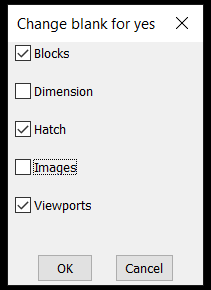

Recommended Comments
There are no comments to display.
Join the conversation
You can post now and register later. If you have an account, sign in now to post with your account.
Note: Your post will require moderator approval before it will be visible.