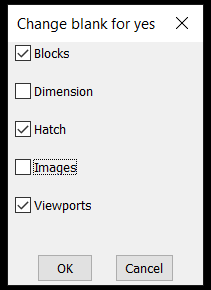About This File
Multiple Toggles is a library routine that allows you to create as many Toggles of input as required (subject to Autocad limits) using a dialouge rather than the command line.
Its use is intended where you want the user to pick one or more values. It can be used where you want to run a number of functions, pick multiple values to be used.
It can be used in most lisp code with just a couple of lines of code, compared to a hard coded solution of around 50+ lines repeated every time you want to use a dcl.
To use just save the "Multiple Toggles.lsp" to a directory that is included in you Autocad search path. If you need more information how to do this send an email to info@alanh.com.au
It only requires 2 lines of code in any lisp to use.
(if (not AH:Toggs)(load "Multiple toggles.lsp"))
(setq ans (AH:toggs (list "Change blank for yes " "Blocks" "Dimension" "Hatch" "Images" "Viewports" )))
In the example above the variable ans will have the toggle Values 1 or 0 for a toggle clicked on eg ("1" "0" "1" "0" "1") depending on toggle selected.
If you want further information or conversion of your code email info@alanh.com.au